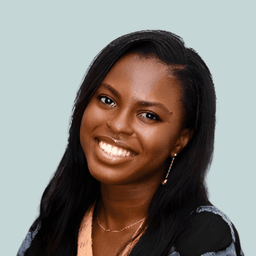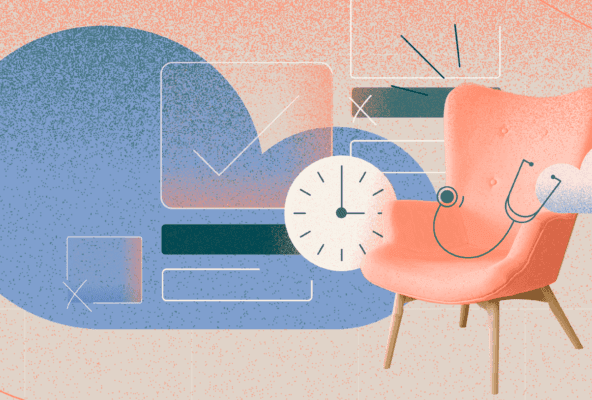Medical billing software models: Cloud, on-premise, or hybrid solutions
Understand the differences between software models to make a choice that aligns with your needs, budget, IT capacity, and future.

Overview
- Cloud offers flexible access for a subscription. On-premise means total control for a high cost. Hybrid blends elements of both.
- Cloud is ideal for small/medium practices. On-premise suits large orgs with existing IT teams.
- Assess your budget, IT, and growth plans to find the best fit for your medical practice.
Choosing the right medical billing software is one of the most important decisions a private practice can make. With complex billing requirements, evolving HIPAA regulations, and increasing demands for efficiency, how your software is deployed — cloud-based, on-premise, or a hybrid of both — can significantly impact your operations and revenue cycle performance.
Each deployment model offers unique advantages. Understanding their differences is the key to making an informed choice that aligns with your practice’s specific needs, budget, IT capacity, and growth plans.
“Choosing the right medical billing software is one of the most important decisions a private practice can make.”
What is cloud-based medical billing software?
Cloud-based billing software runs on remote servers hosted by third-party providers and is accessible via the internet from virtually any device, anywhere.
Key features of cloud-based systems include:
- Remote access: Accessible from any location with an internet connection.
- Vendor-managed services: Software upgrades, security patches, maintenance, and disaster recovery are generally handled by the vendor.
- Subscription pricing: Typically billed monthly or annually, which helps practices avoid large upfront costs.
- Scalability: Resources can scale up or down based on need.
- Built-in security: Typically offers security protocols including data encryption, regular security updates, and HIPAA compliance measures.
| Ready to simplify your billing? Power your private practice with Tebra’s HIPAA-compliant, all-in-one medical billing software. Learn more. |
What is on-premise medical billing software?
On-premise billing software is installed on servers physically located at your practice. This model gives you full control over its systems and data but requires significant IT resources.
Key features of on-premise medical billing software include:
- Local data storage: All patient and billing information is stored on-site.
- Complete system control: Full ownership of data access, security, system configurations, and security.
- Upfront investment: Typically requires purchasing software licenses and substantial hardware infrastructure.
- IT support requirements: Requires dedicated IT support for updates, troubleshooting, and system maintenance.
What is hybrid medical billing software?
Hybrid software is installed on local computers but connects to the cloud for data storage and vendor-managed services. It blends elements of both cloud-based and on-premise models.
Key features of hybrid medical billing software include:
- Local installation: Software runs on desktop devices.
- Cloud-backed security: Software runs on computer desktops but all data is stored in the vendor’s cloud.
- Vendor-managed services: Software upgrades, security patches, maintenance, and disaster recovery are generally handled by the vendor.
Cloud-based vs. on-premise vs. hybrid medical billing software
| Feature | Cloud-based medical billing software | On-premise medical billing software | Hybrid (desktop-installed, cloud-connected) |
| Cost structure | Subscription-based | High upfront initial purchase, ongoing maintenance costs | Subscription-based |
| Installation and setup | No local install | On-site setup | Installed on desktops, no local servers |
| Data storage | Remote servers, vendor-managed cloud | Local server | Remote servers, vendor-managed cloud |
| Accessibility | Remote access from anywhere | On-site only access unless externally configured | Access on individual computers |
| Security and compliance | Vendor-managed HIPAA compliance and security | Practice-managed, may require dedicated oversight | Vendor-managed HIPAA compliance and security |
| Updates | Automatic | Manual | Partially automatic |
| IT support | Vendor-managed IT | Requires dedicated IT staff or contractors | Vendor-managed IT |
| Disaster recovery | Vendor responsibility | Practice responsibility | Vendor responsibility |
Evaluating the best medical billing software for your practice
Choosing the right medical billing software requires careful assessment. Follow these steps to streamline your evaluation.
1. Build your checklist
- Identify what your current IT infrastructure can support
- Determine your immediate budget and long-term financial outlook
- Evaluate your internal team’s IT capabilities and training needs
- Verify the vendor’s HIPAA compliance and data security protocols
- Confirm the vendor’s disaster recovery plans and backup strategies
- Outline your scalability needs based on your growth plans
2. Engage key stakeholders
Involve physicians, administrative staff, and IT personnel in your decision-making. Their insights into day-to-day process challenges and practical software requirements are key to ensuring that the final choice meets your practice’s full needs.
3. Take advantage of demos and pilots
Always take advantage of vendor demos and pilot programs. Demos provide a firsthand look at the software’s interface and capabilities. Pilot programs let you test performance on a small scale. This is the best way to test usability before you commit.
The bottom line when choosing medical billing software
Whether you choose a cloud-based, on-premise, or hybrid software model, the most important step is to align your choice with your practice’s workflows, budget, IT capacity, and future growth goals. Taking time to evaluate your current needs and infrastructure will ensure your billing system can support your practice now — and adapt with it over time.
Want to explore an all-in-one billing solution that helps reduce administrative work, improve cash flow, and bring in faster payments? Speak to an expert at Tebra today to find out more.
You might also be interested in
- What’s included in medical billing and coding software?: Discover essential medical billing and coding software features to streamline revenue, reduce claim denials, and boost reimbursement rates.
- Free guide: Beat medical billing challenges this year.
- Cybersecurity in medical billing: Protecting patient data in the age of AI has shifted from an IT concern to business-critical priority.
- Current Version – Jul 23, 2025Written by: Jean LeeChanges: This article was updated to include the most relevant and up-to-date information available.