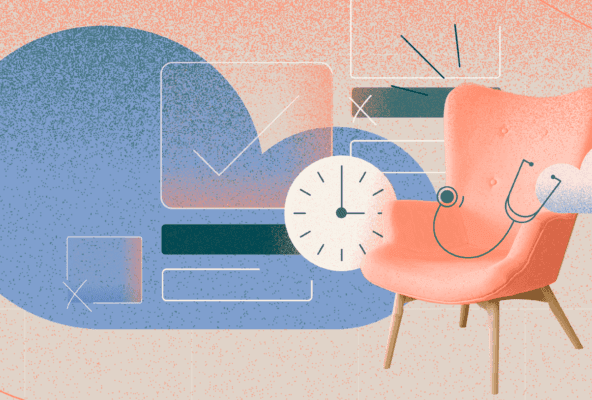Billing shouldn’t drain your time — or your revenue. But for private practices in 2025, the stakes are higher than ever. Rising operational costs, an evolving regulatory landscape, and increasing patient financial responsibility are turning revenue cycle management into a major operational bottleneck. Without the right software, errors, denials, and delays can pile up.
This guide breaks down the best medical billing platforms for private practices in 2025. These tools can help you simplify operations and get paid faster — without adding complexity.
What to look for in medical billing software for private practices
Before we get into the top platforms, here’s what matters most when choosing a billing solution for a private practice:
- Ease of use: You need tools that work for small teams without an IT department
- Transparent pricing: Flat rates or clear per-provider pricing help avoid billing surprises
- EHR integration: A seamless link between your clinical and billing systems reduces manual work
- Claims tools: Real-time scrubbing, submission, tracking, and denial resolution keep payments on track
- Reporting and analytics: Custom reports help you monitor revenue, A/R, and payer performance
- Compliance and security: HIPAA-compliant systems with encrypted backups are non-negotiable
- Modern automation: In 2025, features like AI-powered claim suggestions or real-time eligibility checks can save serious time
Best medical billing software for private practices
Here’s how 7 of today’s most popular platforms stack up — each with a clear use case, feature highlights, and potential drawbacks to keep in mind.
SimplePractice
SimplePractice is a user-friendly platform built for solo providers and therapists. It’s easy to learn and includes key billing tools like autopay and superbills, all in a clean interface.
Pros
- Easy to use, even without billing experience
- Affordable tiered pricing
- Built-in client portal and autopay
- Quick setup with minimal onboarding
Cons
- Limited scalability for group or multi-specialty practices
- Limited customer service, onboarding, and training
- Lacks deeper reporting and analytics
- External EHR integrations are not available
Pricing: Starts at $49/month; billing features included at $99/month (pro plan)
AdvancedMD
AdvancedMD offers a wide range of billing, EHR, and patient experience features.
Pros
- Customizable billing workflows and templates
- EHR and Practice Management integration
- A-la-carte pricing model
- Scalable as your practice grows
- HIPAA-compliant cloud platform
Cons
- Limited reporting capabilities
- Steeper learning curve and long setup
- Quote-based pricing isn’t always transparent
- May be too complex for smaller teams
Pricing: $229–$429/provider
DrChrono
DrChrono is a cloud-based platform built with mobility in mind.
Pros
- Optimized for iOS devices
- Integrated EHR and billing
- Real-time eligibility checks
- Claims submission and denial resolutions
- Offers patient reminders and scheduling
Cons
- Usage caps; additional charges for overages
- Limited support team
- Less ideal for desktop-heavy workflows
- Some syncing issues reported
Pricing: Quote required
eClinicalWorks
eClinicalWorks is built for larger practices and offers RCM, EHR, and patient engagement technology.
Pros
- Patient eligibility and deductible information
- Claims submission and scrubbing
- Receiving and posting ERA
- Comprehensive financial reporting
Cons
- Higher learning curve
- Interface can feel dated
- Hidden fees
Pricing: $599/provider/month for EHR + PM bundle (billing included)
AthenaHealth
Athenahealth provides cloud-based billing with hands-on RCM services.
Pros
- Built-in revenue cycle management
- Claim scrubbing and denial resolution tools
- Easy-to-use reporting
- Integrated billing and practice management software
Cons
- Required RCM
- Pricing is based on collections (% of revenue)
- Less transparent cost structure
- May require extra staff to manage
Pricing: Percentage of collections, typically 4–10% (est.)
NextGen
NextGen features strong reporting tools, making it a solid option for data-driven teams.
Pros
- Clean claims technology
- Strong financial reporting and dashboards
- Mobile ccess
- Integrated billing and practice management
Cons
- No public pricing available
- May require a steep learning curve
- Complex UI
- Basic functionality may cost more than alternatives
Tebra
Tebra brings billing, EHR, patient engagement, and scheduling together in one platform. It’s built for private practices that want to streamline operations and grow efficiently, with automation and reporting baked in.
Pros
- All-in-one platform: billing, EHR, patient experience, and marketing
- Real-time eligibility checks and claims tracking
- Ease of use with an intuitive design
- Includes analytics, alerts, and payment reminders
- Transparent pricing for practices of all sizes with no hidden fees
Cons
- Full feature set may take time to explore
- Best suited for practices ready to consolidate tools
Pricing: $399/physician, $225/non-physician
Best medical billing software feature comparison table
| Software | Billing features | EHR integration | Usability | Pricing model |
| SimplePractice | Automated billing, superbills, eligibility, reminders, CMS-1500 claims | No external | Easy | Tiered subscription |
| AdvancedMD | Claims management, reporting and analytics, integrated PM/EHR | Seamless | Complex | Modular per-provider subscription |
| DrChrono | Superbills, claim management, ERA auto-posting | iOS-native | Easy | Custom quote |
| eClinicalWorks | Eligibility, claim scrubbing and submission, ERA auto-posting | Built-in | Complex | Per-provider subscription |
| AthenaHealth | Claim scrubbing, eligibility checks, built-in RCM | Fully integrated | Complex | Percentage of collections |
| NextGen | Claims, reporting and analytics, mobile access | Fully integrated | Complex | Quote-based subscription |
| Tebra | Claims management, automated insurance eligibility and patient statements, robust RPA solutions, unified platform | Built-in | Easy and clean | Modular subscription |
Key considerations before you decide
Before committing to a platform, ensure it aligns with both your day-to-day needs and long-term goals:
- Know your monthly claim volume and staff capacity.
- Ask for demos and real-time claims walkthroughs.
- Look for vendors that offer onboarding, training, and reliable support.
- Consider not just today’s needs but your growth plans over the next few years.
Choose a platform that fits (and grows with) your practice
Whether you’re running solo or expanding your practice, your billing software should make your life easier — not harder. The best platform fits your current needs and sets you up for growth.
“The best platform fits your current needs and sets you up for growth.”
Curious about what that could look like with Tebra? Take a tour of our billing platform and explore how it could support your next phase.
You might also be interested in
- Medical billing software models: Understand the differences between software models to make a choice that aligns with your needs, budget, IT capacity, and future.
- Top 5 administrative tasks to automate in your practice: Say goodbye to tedious tasks and get time back in the day.
- Book a demo: See Tebra in action and learn more about how the right system can transform your practice.
- Current Version – Aug 12, 2025Written by: Jean LeeChanges: This article was updated to include the most relevant and up-to-date information available.